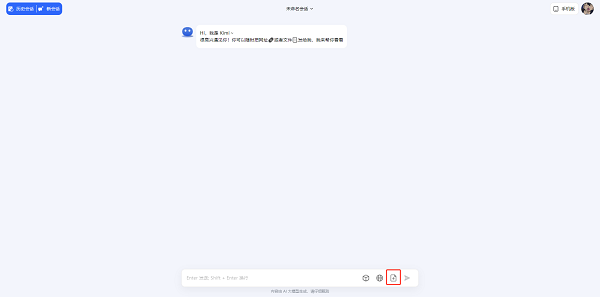kimi智能助手怎么在电脑使用 kimi智能助手使用教程一览
2024-04-08 15:29
来源:6z6z
A PHP Error was encountered
Severity: Notice
Message: Undefined index: name
Filename: rjnews/news_detail.html
Line Number: 34
Backtrace:
File: /data/wwwroot/6z6z/mobile/views/rjnews/news_detail.html
Line: 34
Function: _error_handler
File: /data/wwwroot/6z6z/mobile/controllers/Rjnews.php
Line: 196
Function: view
File: /data/wwwroot/6z6z/mobile.com/index.php
Line: 315
Function: require_once
A PHP Error was encountered
Severity: Notice
Message: Undefined index: name
Filename: rjnews/news_detail.html
Line Number: 38
Backtrace:
File: /data/wwwroot/6z6z/mobile/views/rjnews/news_detail.html
Line: 38
Function: _error_handler
File: /data/wwwroot/6z6z/mobile/controllers/Rjnews.php
Line: 196
Function: view
File: /data/wwwroot/6z6z/mobile.com/index.php
Line: 315
Function: require_once
A PHP Error was encountered
Severity: Notice
Message: Undefined index: name
Filename: rjnews/news_detail.html
Line Number: 38
Backtrace:
File: /data/wwwroot/6z6z/mobile/views/rjnews/news_detail.html
Line: 38
Function: _error_handler
File: /data/wwwroot/6z6z/mobile/controllers/Rjnews.php
Line: 196
Function: view
File: /data/wwwroot/6z6z/mobile.com/index.php
Line: 315
Function: require_once
A PHP Error was encountered
Severity: Notice
Message: Undefined index: type
Filename: rjnews/news_detail.html
Line Number: 41
Backtrace:
File: /data/wwwroot/6z6z/mobile/views/rjnews/news_detail.html
Line: 41
Function: _error_handler
File: /data/wwwroot/6z6z/mobile/controllers/Rjnews.php
Line: 196
Function: view
File: /data/wwwroot/6z6z/mobile.com/index.php
Line: 315
Function: require_once
A PHP Error was encountered
Severity: Notice
Message: Undefined index:
Filename: rjnews/news_detail.html
Line Number: 41
Backtrace:
File: /data/wwwroot/6z6z/mobile/views/rjnews/news_detail.html
Line: 41
Function: _error_handler
File: /data/wwwroot/6z6z/mobile/controllers/Rjnews.php
Line: 196
Function: view
File: /data/wwwroot/6z6z/mobile.com/index.php
Line: 315
Function: require_once
A PHP Error was encountered
Severity: Notice
Message: Undefined index: addtime
Filename: rjnews/news_detail.html
Line Number: 43
Backtrace:
File: /data/wwwroot/6z6z/mobile/views/rjnews/news_detail.html
Line: 43
Function: _error_handler
File: /data/wwwroot/6z6z/mobile/controllers/Rjnews.php
Line: 196
Function: view
File: /data/wwwroot/6z6z/mobile.com/index.php
Line: 315
Function: require_once